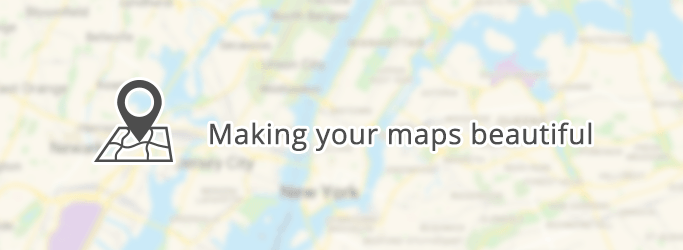
Making your SEBLOD Google maps beautiful
Tired of using the same old looking Google Maps in your websites? Wish there was a way to easily change the way your Google Maps look if you use the seb_map template? There is.
SEBLOD has a great template called seb_map that's available on the marketplace. It lets you transform a list of locations in to an interactive Google Map.
After using this template on heaps of websites, I started to wish there was a way to customise the way the maps looked so they better suited the websites they sat within. I new it was possible with the Google Maps API, but I found out that it's also really easily added to a SEBLOD list which uses the seb_map template.
Firstly, if you don't know it already, check out Snazzy Maps. Snazzy Maps is a collection of beautiful Google Maps that people have made available for free. You can find a design you like, and on the left theres a "Javascript Style Array" that you can copy. This copies all of the styling of the map to your clipboard.
Then, if you go in to your List View and go to the Template Options, if you're using seb_map there is a box right down the bottom called "Style":
Simply paste the Javascript Style Array in to that box and press "Save". Your map should now have the same styling as the one you copied from Snazzy Maps. Easy!



