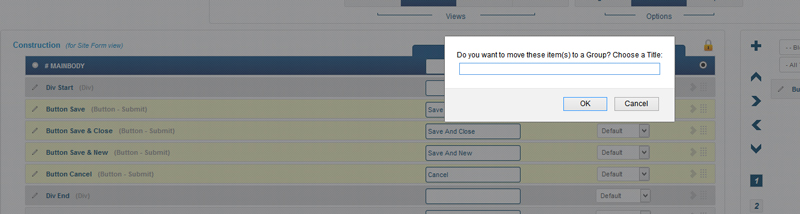Creating a Group on the Fly
Here's a little SEBLOD gem that might save you some time if you're building a view with multiple groups.
There's no question that SEBLOD contains some pretty amazing functionality. Sometimes packing all of that functionality it to an interface is a challenge, and there are some shortcuts and ways of doing things that can go unnoticed. Here's a little gem that will save you heaps of time creating groups.
Groups are collections of fields bundled together that you can include in your views. It's a neat way of keeping your views nice and clean instead of having 100's of fields all together.
Below you can see I've got a series of buttons in a toolbar. I'm going to package them up in to a group so they are included in my view with just 1 field.
Step 1: Select the fields by holding 'ctrl' and clicking on your fields so they are selected.
Step 2: Right click on the "+" (add new) button
Step 3: In the popup box, type the name of your new group and click "OK".
Step 4: Your group field will be automatically added to your view. All you have to do is position it where you want it.
Step 5: You're done!
Neat right? I thought so.